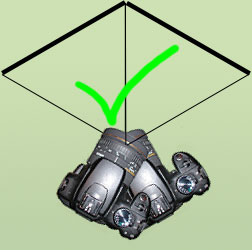All hard disks will fail. Backup strategies have been devised to avoid data loss with the inevitable hard disk failure. This article is not a comprehensive backup strategy. It explains the concept of RAID and how it can fit in a backup strategy.
R stands for redundancy. The only backup strategy that works. Copy. Rinse. Repeat.
R stands for replication. In the days of analog recording, an expensive process resulting in degraded quality. Digital copies are cheap and lossless.
RAID is a redundant array of individual disks. It automates the replication process. A safe haven for data when used properly. Beware of a false sense of safety.
Levels
There are a few different types (levels) of RAID. The most popular are:
- RAID 1, known as mirror, keeps two disks in sync.
- RAID 5 distributes data across many disks and uses one for a check sum.
- RAID 0 is not a real RAID: there is no redundancy
Storage Capacity and Speed
50% of the total storage capacity is usable with RAID 1, because data is kept in two copies. With four disks, RAID 5 achieves better efficiency (75%). RAID generally increases speed by distributing load. RAID 5 and 0 are faster than RAID 1.
Modern RAID controllers come mostly with 4, 8 or 16 channels. This is the number of drives that can be attached. Some cards can be synchronized within a twin card for double the channels. Get the card with more channels if you can afford it.
Failure Resilience
The main reason to adopt RAID is to prevent the consequences of hardware failure. Both RAID 1 and RAID 5 are resilient to the failure of a single disk. If more than one disk fails chances are that the data is gone. RAID 0 is not failure resistant. The probability of two disks failing at the same time is close to zero. Buying two disks from two separate production batches helps decreasing that probability further.
The advantage of RAID 1 is that most of them are compatible with standard controllers. In case of controller failure, connect a disk to a standard controller for immediate data access. Back up!
If the RAID 5 controller fails, the data is no longer accessible until a controller with same algorithm is installed. Finding a replacement can be difficult.
Hardware RAID vs. software RAID
RAID is fully automatic and transparent to the user. It requires some processing during both read and write. Purely hardware driven RAID controllers tend to be more expensive because they have their own processor and RAM.
Cheaper controllers are equally effective in terms of storage safety, but use the CPU and RAM resource of the host computer. This can be a potential bottleneck if the RAID is hosted on the workstation.
The controllers linked above are more than adequate for individual or small team use. I’ve installed them in many locations. More expensive and advanced RAID cards are available, amongst other from Adaptec and 3ware. I use an Adaptec SCSI RAID controller for a mission critical database server.
In the past few years many motherboards started offering on board RAID. I don’t think much of them. First and foremost because a motherboard failure may also make the whole RAID useless. Then also because those things tend to be reduced versions of the real things, like on board video and sound.
Where to host the RAID ?
The RAID can be hosted inside a workstation or on a network server. With today’s giga ethernet, the speed penalty of accessing files over the network instead of directly is negligible for most applications. The dedicated server solution makes the impact of a software RAID less critical. Most important: good ventilation of the disks to increase their longevity.
Monitoring RAID
RAID is easy to set up and gives the impression that it is fire and forget. It is not. The management utility that come with professional RAID cards helps monitoring the health of the arrays. The RocketRAID family has a useful web based management tool. It can set up regular tasks (such as weekly overnight verification) and email alerts. Then it is really fire and forget.
Comprehensive Backup Strategy
RAID is online storage. It immunizes data against the failure of a single hard drive. It does not immunize data against system malfunctions: if the system overwrites it, it’s gone. Offline Backup is the solution for that. It also does not immunize data against location-failures, such as physical theft or fire. Off-Site backup is the solution for that. I will discuss comprehensive backup strategies in a future article.
Filed under: hardware | Leave a comment »