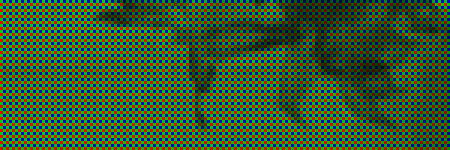
I am looking for a RAW converter. I am quite happy with Adobe Lightroom, but unfortunately, unlike Photoshop, I can’t get it to work in wine, the tool that enables applications written for Windows to run on Linux.
Even if Photoshop’s RAW converter shares the same DNA, a RAW converter is more useful to me when integrated into the image browser upstream in my workflow, not in the image editor downstream. Therefore, I am looking for an image browser in combination with a RAW converter.
Canon’s DPP works well in Linux, but it would lock me in to a camera vendor. Moreover it lacks the ability to correct chromatic aberration. On the good side, it has a feature that Adobe lacks: true linear conversion.
One major show stopper for me is a RAW converter that writes into the original RAW files! At least DPP is kind enough to ask every time for permission first. Some photo management software does this without asking permission – it assumes it was given when the (default!) preferences were set.
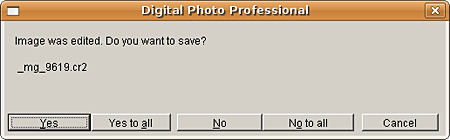
Writing to RAW files is a recipe for disaster. RAW files should be treated as if they were read-only. They are unique and precious. Writing to them is off-limit on my system. Any software that can’t respect this basic principle is slated for deletion.
Adobe Lightroom keeps the meta data in its own database. That’s OK, but what if the database corrupts, or if I want to drop in a replacement photo management tool? A database locks me into a format – even if it is an open and well documented format like the one of digiKam.
Better than a database are tiny separate files, XMP sidecars. Adobe Lightroom offers the option (which in my opinion should be the default) to store the metadata in XMP sidecars. And being XML, they can be expanded and translated easily when additional software enters the picture. Embed metadata in derivative work if you wish, but don’t touch my original RAW files. Ever!

Filed under: Adobe, digiKam, lightroom, linux, photoshop, RAW |



Try dcraw
ditto on the dcraw. My basic workflow is:
(via bash script)
import raws into YYYY/MM/DD dirs
use dcraw/imagemagick to create a low res jpeg copy
Browse the jpegs in iPhoto (one of the fastest and easiest to use browsers imo which shows every pic on one screen)
Do the processing in ACR and PS
Bibblepro has a browser and comes in a linux version as well. Trial versions are available on their website.
Actually, the latest DPP (3.2.0) does correct some forms of chromatic aberration for known lenses. But that version is relatively hard to find. On the dutch canon website, DPP software download shows version 3.0.1, but via drivers I got 3.2.0.
The relevant part of the release notes:
Added Lens aberration correction function (for correcting peripheral illumination, distortion, chromatic aberration, and color blur).
Unfortunately the Gnome GUI changes time stamps when files are dragged from one media to another.
Bibblepro is a really nice RAW converter. You should try trial version.
You were in the same situation I was some time ago. I found the solution by working on several programs.
Image management: iView MediaPro
RAW conversioin/processing: Silkypix and PerfectRAW (you can check the info about it on my blog)
Other processing: Photoshop.
I think using the best of everything makes it worth.
Have a nice day.
@John: thanks for making me aware of perfect RAW. Looks like a project to pay attention to. I look forward for the promised source code release.
I own a license to a previous version of Silkypix and would not touch that stuff with three meters long pole. It has all the qualities I want to avoid in a piece of software.
I have been using RAWstudio for the past five months and I am very happy with it. The development version even has plug ins such as Lensfun to correct chromatic aberration.